 Discouraged by a lack of sales from - or seemingly even interest in - my store, I sat down to design last night with quite a bit of pessimism. I knew it was going to be something with a butterfly, but wasn't sure what. I used a photo my husband had taken last summer of a black swallowtail for my model. Using the airbrush tool in Corel Painter 4, I painted it in a soft yellow and added a few brownish-orange accents. With the same shade, I used the round tip pen tool to outline the butterfly and add a few more highlights. I then applied the watercolor illustration auto paint function giving it the nice, sort of undefined look. I used the variable angle image hose to add the flowers then finished with pairs of lines above each wing to imply movement. I'm quite happy with the outcome proving that I can still enjoy creating whether I believe anyone is looking or not.
Discouraged by a lack of sales from - or seemingly even interest in - my store, I sat down to design last night with quite a bit of pessimism. I knew it was going to be something with a butterfly, but wasn't sure what. I used a photo my husband had taken last summer of a black swallowtail for my model. Using the airbrush tool in Corel Painter 4, I painted it in a soft yellow and added a few brownish-orange accents. With the same shade, I used the round tip pen tool to outline the butterfly and add a few more highlights. I then applied the watercolor illustration auto paint function giving it the nice, sort of undefined look. I used the variable angle image hose to add the flowers then finished with pairs of lines above each wing to imply movement. I'm quite happy with the outcome proving that I can still enjoy creating whether I believe anyone is looking or not.
Wednesday, June 30, 2010
Flutter by little butterfly
 Discouraged by a lack of sales from - or seemingly even interest in - my store, I sat down to design last night with quite a bit of pessimism. I knew it was going to be something with a butterfly, but wasn't sure what. I used a photo my husband had taken last summer of a black swallowtail for my model. Using the airbrush tool in Corel Painter 4, I painted it in a soft yellow and added a few brownish-orange accents. With the same shade, I used the round tip pen tool to outline the butterfly and add a few more highlights. I then applied the watercolor illustration auto paint function giving it the nice, sort of undefined look. I used the variable angle image hose to add the flowers then finished with pairs of lines above each wing to imply movement. I'm quite happy with the outcome proving that I can still enjoy creating whether I believe anyone is looking or not.
Discouraged by a lack of sales from - or seemingly even interest in - my store, I sat down to design last night with quite a bit of pessimism. I knew it was going to be something with a butterfly, but wasn't sure what. I used a photo my husband had taken last summer of a black swallowtail for my model. Using the airbrush tool in Corel Painter 4, I painted it in a soft yellow and added a few brownish-orange accents. With the same shade, I used the round tip pen tool to outline the butterfly and add a few more highlights. I then applied the watercolor illustration auto paint function giving it the nice, sort of undefined look. I used the variable angle image hose to add the flowers then finished with pairs of lines above each wing to imply movement. I'm quite happy with the outcome proving that I can still enjoy creating whether I believe anyone is looking or not.
Sunday, June 27, 2010
Sometimes where you start out for isn't where you end up.
 Believe it or not, this design started off to be a fan. I created the pleated red damask pattern intending to make it into some kind of fan shape. I tried a few different tools and that wasn't working out so I went in this direction instead. After I had added the pattern with the little love hearts to the bottom half I still thought it looked kind of incomplete somehow. Back to the damask pattern I went using my favorite tool - the kaleidoscope (I'm addicted to kaleidoscopes) - and came up with the pretty, dimensional-looking flower which I placed on the line between the two patterns. This is the note card I made from the design, but I also made a postcard, a stamp, stationery and a "save the date" card of which I am particularly proud. Now I guess I'm glad the whole fan thing didn't work out. :-)
Believe it or not, this design started off to be a fan. I created the pleated red damask pattern intending to make it into some kind of fan shape. I tried a few different tools and that wasn't working out so I went in this direction instead. After I had added the pattern with the little love hearts to the bottom half I still thought it looked kind of incomplete somehow. Back to the damask pattern I went using my favorite tool - the kaleidoscope (I'm addicted to kaleidoscopes) - and came up with the pretty, dimensional-looking flower which I placed on the line between the two patterns. This is the note card I made from the design, but I also made a postcard, a stamp, stationery and a "save the date" card of which I am particularly proud. Now I guess I'm glad the whole fan thing didn't work out. :-)
Saturday, June 26, 2010
A little bird just flew in
 Sometimes I worry that the day will come when I finally run out of ideas for designs. Fortunately, yesterday wasn't that day. I had been thinking about doing a design with a bird for a while, but couldn't come up with anything. While I was watching something on t.v. last night I saw a woman wearing a pin that inspired this. In PaintShop I used one of the preset shapes to create the flower. I found a photo of a bird that I liked the shape and position of and used him as my model for painting in Painter 4. After I finished painting him using a watercolor brush, I sent him over to PaintShop where I used the bucket fill tool to add the pattern to his wing. Then, I cut him out and pasted him as a new layer on top of the flower. After a few more adjustments - voila! This button is just one of several things I put him on. The more things I added him to, the more I liked him. I hope other people like him too.
Sometimes I worry that the day will come when I finally run out of ideas for designs. Fortunately, yesterday wasn't that day. I had been thinking about doing a design with a bird for a while, but couldn't come up with anything. While I was watching something on t.v. last night I saw a woman wearing a pin that inspired this. In PaintShop I used one of the preset shapes to create the flower. I found a photo of a bird that I liked the shape and position of and used him as my model for painting in Painter 4. After I finished painting him using a watercolor brush, I sent him over to PaintShop where I used the bucket fill tool to add the pattern to his wing. Then, I cut him out and pasted him as a new layer on top of the flower. After a few more adjustments - voila! This button is just one of several things I put him on. The more things I added him to, the more I liked him. I hope other people like him too.
Friday, June 25, 2010
Accidentally topical

I had a photo that I took years ago on a trip to the Outer Banks of a warning flag that was at the end of the walkway leading to our rented beach house. I always liked the photo, but just didn't quite know what to do with it. So, last night I scanned it into my computer (because, yes folks, it was an ACTUAL photograph) and started contemplating what to do with it. After pondering that off and on for a good bit of the night, I gave up and went to bed. This morning I finally came up with an idea. This is the result. Was it worth it? We'll see. I added to a few items on Zazzle. It wasn't my original intention, but I thought it was an appropriate tie-in with the horrible disaster going on in the gulf right now. Maybe it was subconsciously in my mind all along.
Labels:
"no swimming",
bag,
beach,
beach+bag,
disaster,
environment,
environmental,
environmental+disaster,
gulf,
oil spill,
pop+art,
tote+bag,
warning,
zazzle
Wednesday, June 23, 2010
The creative process (modern version)

I created this impressionistic image through a process of several steps using a combination of Corel Painter Essentials 4 and Corel PaintShop Pro.
 First, I painted this field and sky using the Seurat brush in Painter 4 (only turned 90 degrees).
First, I painted this field and sky using the Seurat brush in Painter 4 (only turned 90 degrees).Then, in PaintShop I took this old family photo and cut out the lady (g-g-aunt Sue)

and pasted it onto the painting of the field. I painted Sue's features out (sorry, Sue) with the same Seurat brush to create the look of the back of a woman with blond hair. (below) Finally I used the Impressionist auto painting feature to create the ending image. (The one at the top of this post.) Ah, the wonders of modern technology. I wonder what Monet would say?

Labels:
art,
artist,
corel,
floral,
flowers,
impressionism,
impressionist,
painting,
photograph
Saturday, June 19, 2010
Art and a love of antiques
 Whenever I can combine my two passions - art and antiques - it makes me doubly happy. My love of antiques came from my uncle who was an avid collector. I even have a small antiques business that I call "My Uncle's Attic". This digital painting of an antique tole painted coffee pot on an old wooden side table was done from a photo I had taken at his house as we were settling his estate after he passed away in 2007. It ended up having a nice old world look - almost like a Vermeer. I've added it to several items in my Zazzle store, including this print.
Whenever I can combine my two passions - art and antiques - it makes me doubly happy. My love of antiques came from my uncle who was an avid collector. I even have a small antiques business that I call "My Uncle's Attic". This digital painting of an antique tole painted coffee pot on an old wooden side table was done from a photo I had taken at his house as we were settling his estate after he passed away in 2007. It ended up having a nice old world look - almost like a Vermeer. I've added it to several items in my Zazzle store, including this print.
Labels:
antique,
art,
black,
coffee pot,
old,
painting,
print,
red,
still+life,
tavern,
tole+painted,
Vermeer,
yellow,
zazzle
Thursday, June 17, 2010
Final result
Tuesday, June 15, 2010
Sometimes it ain't easy


Been struggling all night with an image and just can't make it happen. These are what I've come up with so far. Not thrilled with either. It may not be meant to be. Sigh.
Labels:
arch,
architecture,
art,
artist,
digital,
drawing,
sketch,
watercolor
Saturday, June 12, 2010
A fine old tree by an old brick church

I've done a lot of genealogical research for my family. In the course of doing that research I've been in dozens of cemeteries. The photo that this image came from was taken at one of my very favorite church/cemetery spots. It's an 18th century Lutheran church stuck way back from the beaten path in Wythe County, Virginia, but what actually struck me was the enormous old tree next to the church. It completely dwarfed it. So, I took this shot and it's been sitting in my files until now. In the good old Corel Painter program I did the match palette function with an artist I really like named Dadd. I then used the auto paint function with a fine camel brush. I've added this to several items on Zazzle. I'm just so glad I finally got to do something with the photo of that amazing tree.
Friday, June 11, 2010
Yet another cat creation

Obviously, cats are one of my favorite subjects - especially my own cats. This was done from one of my favorite photos of our kitty, Olivia. In the Corel Painter 4, I used the match palette effect from a Matisse painting, then auto painted it using the impressionist brush. I then went back in and used the soft edge cloner to sharpen her face. (And it's such a good face.) This is the resulting image. I'll be adding it to some Zazzle products within the next few days.
Labels:
"Bamboo Fun",
"kitty cat",
"pussy cat",
art,
basin,
bath,
cat,
corel,
impressionism,
impressionist,
kitty,
Matisse,
painting,
sink,
Wacom,
zazzle
Thursday, June 10, 2010
Another artist
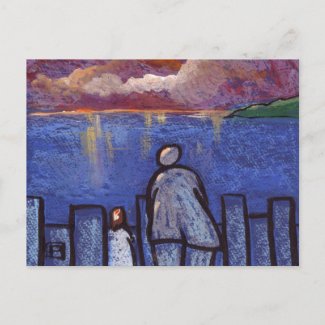
Since I seem to be creatively dry at the moment I figured it would be a good time to share the Zazzle store of one of my favorite artists. His work is simply brilliant. The mood he can evoke with just some simple lines and his use of color are genius. And he's a very nice person to boot. I think you might be able to tell - I'm a fan. This is just one example of his beautiful work. There's more at:
sword42's Store at Zazzle
Wednesday, June 9, 2010
This time I did a cat with flowers.

Last night when I sat down to do a design I told myself I was going to do something other than a floral. I was halfway through this cat design before I realized it was flowers again! Oh, well. I really liked the way it turned out anyway, so I added to a number of my cat lovers products. My percentage of all sales from the cat lovers section will be donated to animal charities.
Labels:
"kitty cat",
"pussy cat",
animals,
blooming,
blooms,
cat,
charity,
cherry blossoms,
cute,
floral,
flowers,
kitty,
pink,
zazzle
Tuesday, June 8, 2010
More flowers
Sunday, June 6, 2010
Saturday, June 5, 2010
Subscribe to:
Posts (Atom)




